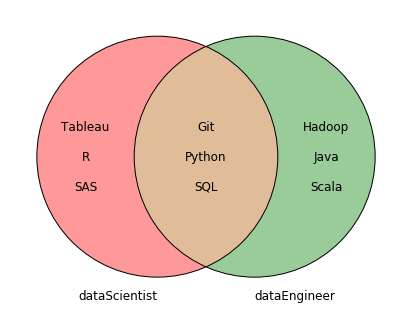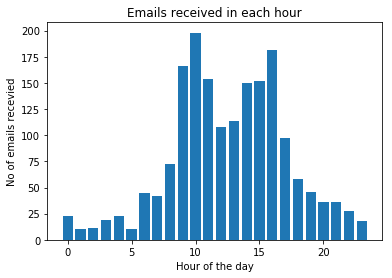For full screen view & to download, visit
HTML: Click hereGITHUB: Click here
To go back to ML website, Click here
Introduction¶
We have to learn some basic programming concepts before doing anything in Maching Learning or Data Science or any Projects.
This notebook is created on the presumption that you have some basic grounding on programming world, with some idea on variables & data types, arrays, flow conditions - if | else | elif | while | for | break | continue, importing libraries & functions, Functions - creating functions | passing arguments | returning values.
TIP: Visit Python Tutor Visualizer to visualise the code and understand what happens in the behind the screen when each line of Python code runs.
Python Basics¶
Entering expressions¶
2+2
Commonly used math operators
- Addition
- Subtraction
- Multiplication
- Division
- Integer Division
- Moduls/ Remainder
- Exponent/ Power
Order of Precedence
The order of operations (also called precedence) of Python math operators is similar to that of mathematics. The * operator is evaluated first; the , /, //, and % operators are evaluated next, from left to right; and the + and - operators are evaluated last (also from left to right)
2+3*6
(2 + 3) * 6
2**5
22/7
22//7
22 % 7
Common data types¶
Common Data Types
- Integer -
int- e.g.
0,50,-100
- e.g.
- Floating-Point -
float- e.g.
1.25, 3.14, -1.0, --0.5, 0.0
- e.g.
- String -
str- e.g.
'a', 'aa', 'aaa', 'Hello!', '11 cats'
- e.g.
- Boolean -
bool- e.g.
True, False
- e.g.
String can be enclosed in single or double quotes
String concatenation & Replicaiton¶
The meaning of an operator (e.g. +) may change based on the data types of the values next to it
# Addition for int or float
1 + 2
# Concatenation for string data type
'Bruce' + 'Wayne'
If you try to use the + operator on a string and an integer value, Python will not know how to handle this, and it will display an error message
.'Bruce' + 42
The * operator when used on one string value and one integer value becomes string replication operator.
2*5
'Batman'*5
Varaibles
- It's like box in the computer’s memory where we can store values
Variable Names are case sensitive.
We can name a variable anything as long as it obeys the following three rules:
- It can be only one word.
- It can use only letters, numbers, and the underscore
_character. - It can’t begin with a number.
e.g. of invalid variable names:
current-balance, current balance 4account, total_$um, 'batman'
Hello world - First Python program¶
# This program says hello and asks for my name.
print('Hello world!')
print('What is your name?') # ask for their name
myName = input()
print('It is good to meet you, ' + myName)
print('The length of your name is:')
print(len(myName))
print('What is your age?') # ask for their age
myAge = input()
print (type(myAge))
print('You will be ' + str(int(myAge) + 1) + ' in a year.')
Program Breakdown¶
Comments¶
The following line is called a comment. Python ignores comments, and you can use them to write notes or remind yourself what the code is trying to do. Any text for the rest of the line following a hash mark # is part of a comment.
# This program says hello and asks for my name.
To comment across multiple lies, we can use triple quotes (could be single ''' or double """)
'''This line is part of multine comment
This line is also part of multiline comment
Again, this line as well is a multiline comment'''
print ('Hello')
print() function¶
The print() function displays the string value inside the parentheses on the screen. Notice that the quotes are not printed to the screen. They just mark where the string begins and ends; they are not part of the string value.
print('Hello world!')
print('What is your name?') # ask for their name
input() function¶
The input() function waits for the user to type some text on the keyboard and press ENTER key.
The user input will then be stored in myName variable
myName = input()
The expression 'It is good to meet you, ' + myName is evaluated and is printed on the screen.
print('It is good to meet you, ' + myName)
len() function¶
The len() function returns the number of characters in the given string.
print('The length of your name is:')
print(len(myName))
type() function¶
The type() function returns the data type of the value given
print('What is your age?') # ask for their age
myAge = input()
print (type(myAge)) # the input functions usually returns a string data type
str(), int(), float() functions¶
These functions are used to change the data types of the values.
As the input() function returns str data, myAge variable is of str data type.
To add a numerical value to it, the value should be converted to int.
After performing the addition, the int value is converted back to str again so that it can be concatenated with other strings.
print('You will be ' + str(int(myAge) + 1) + ' in a year.')
Flow Control¶
and,or,not and <,>,<=,>=,==,!=¶
- Boolean Values:
True, False - Boolean operators:
and,or,not- returns
TrueorFalse
- returns
- Comparison operators:
<, >, <=, >=, ==, !=- returns
TrueorFalse
- returns
5 > 6
5 <= 6, 3>5, 3!=5, 3 == 5
5<6 and 3>5, 5<6 or 3>5
not (True), not(False)
Flow control¶
if,else,elif¶
if¶
- When
ifcondition evalues toTrue, the block of statement indented inside will get executed. - The block can be indented (pushed in) by
Tab. The block can be deindented byShift+Tab
Note: There should be atleast one line of indented code after if condition
age = 5
if age < 10: # age < 10 evaluates to True
print ('age is less than 10') # if True, this code will get executed
age = 15
if age < 10: # age < 10 evaluates to False
print ('age is less than 10') # Doesn't get printed as age variable us more than 10
else¶
- When
ifcondition evalues toTrue, the block of statement indented insideifwill get executed. - When it evaluates to
False, the block of statement indented insideelsewill get executed.
age = 18
if age < 18:
print ('You are not an adult')
else:
print ('You are an adult')
elif¶
- When
ifcondition evalues toTrue, the block of statement indented insideifwill get executed. - When it fails, the
elifcondition will be evaluated and if it turns out to beTrue, the block of statement indented insideelifwill get executed. - When both
ifandelifevaluates toFalse, the block of statement indented insideelsewill get executed.
age = 10
if age > 18:
print ('You are an adult')
elif age > 12:
print ('You are a teenager')
else:
print ('You are neither adult nor teen. Just a kid!')
We can have multiple elif statements after an if statement. In the entire combo, if-elseif-else combo, only one of the condition will be exeucted. The order of execution is from top to bottom.
age = 15
if age >60 :
print ('You are very old')
elif age>18:
print ('You are an adult')
elif age > 12:
print ('You are a teenager')
else:
print ('You are neither adult nor teen. Just a kid!')
nested if¶
We can have if-else inside another if-else and we can keep nesting them. The deeper the nest gets, the harder it will be to debug and trace.
user_name = input('Enter user name: ') # james bond
pass_word = input('Enter pass word: ') # 007
if user_name == 'james bond':
if pass_word == '007':
print ('Access granted')
else:
print ('Access denied. Wrong password')
else:
print ('Access denied. Wrong username')
The above code could be re-witten as follows using boolean and comparison operators making it easy to read and follow
user_name = input('Enter user name: ') # james bond
pass_word = input('Enter pass word: ') # 007
if user_name == 'james bond' and pass_word == '007':
print ('Access granted')
else:
print ('Access denied. Wrong login details')
Loops¶
while loop¶
whileloop keeps on running as long as the condition evaluates toTrue
i = 10
print ('Loop start')
while i>0: # while loop evaluates to true as long as i>0
print (i)
i = i - 1 # everytime, the loop runs, value of `i` decreases by 1
print ('Loop end') # This line of code is outside the loop. Will run only when the while loop ends
What happens if you run while False: and while True:?
for loop¶
forloop runs for a fixed number of iterations.- Here, the
range(10)returns a list of numbers from 0 to 9. - Everytime, the
forloop runs, the iterator variableitakes the next available value from the list.
for i in range(10):
print (i)
- Beside using
range()function inforloop, we can use many other data types. - Here, I have used
listtype containing list of 4 names and usedforloop to read through all names in list, one at a time .
Note: We will see more about list data types later.
for name in ['Batman', 'Superman', 'Ironman', 'Thanos']:
print (name)
- We can also loop through each element in a
stringdata type
Note: We will see more about string data types later.
for letter in 'Bruce Wayne':
print (letter)
break¶
break is used to exit the loop (while or for) the program is currently evaluating prematurely based on certain conditions.
print ('Loop start')
for letter in 'Bruce Wayne':
print (letter)
if letter == 'e':
print ('Break the loop')
break # this command breaks the for loop (takes the program outside the loop)
print ('Loop end')
continue¶
continueis used to skip the execution of code inside the loop (fororwhile) and move on to next iteration on certain conditions.
The program below skips printing the vowel letters and prints the rest of the consonants.
print ('Loop start')
for letter in 'Bruce Wayne':
if letter == 'a' or letter =='e' or letter =='i' or letter =='o' or letter =='u':
continue # this command skips lines inside the for loop below this line and starts the next iteration
print (letter)
print ('Loop end')
in¶
- The
inoperator can be used to check whether a value is inside another and it evaluates tobool(True,False)
Note: We will see more about in, str & list data types later.
'a' in 'James'
'b' in 'James', 'Ja' in 'James', 'James' in 'James', 'JameS' in 'James'
print ('Loop start')
for letter in 'Bruce Wayne':
if letter in 'aeiou':
continue # this command skips lines inside the for loop below this line and starts the next iteration
print (letter)
print ('Loop end')
Functions¶
import¶
built-in functions
- Till now, we have used a basic set of functions like
print(), inpu()t, len(), str(), int(), float().
standard library
- Set of modules that conatins related group of functions embedded together.
- e.g.
mathmodule contains mathematic related functions.randommodule containsrandom number related functions.
Functions are often used as "Black Boxes". Often, all we need to know is its inputs (parameter values), outputs and its generic function. We don't have to burden to understand each and every function and the code inside it.
random library
import random # Before using a function in standard library, we have to use import _______
print (random.randint(1,10)) # Randomly generates an integer from 1 to 10
print (random.randint(1,10)) # Randomly generates an integer from 1 to 10
math library
import math
math.sqrt(2)
math.pi
Function - def¶
- A
functionis like mini program inside a program. - The idea behind function is to avoid duplicating code.
- Deduplicaiton makes our code shorter, easier to read and update.
fn - without arguments and return¶
# create a function named 'welcome'. It neither take any input and nor returns any output
def welcome():
print ('hi')
print ('mi casa es tu casa')
# invoking/ calling a function
welcome()
welcome()
welcome()
fn - with arguments¶
def hello(name):
print ('Hello ' + name + '!')
print ('Bienvenido a casa')
hello('Scare Crow')
fn - with return¶
- e.g.
len()- returns the lenght of the argument passed insidelen('Python')>>> 5
def greet(lan):
if lan == 'english':
return 'Welcome'
elif lan == 'spanish':
return 'Bienvenido'
elif lan == 'french':
return 'Bonjour'
else:
return 'Welcome'
greet('english')
greet('french')
Local and Global scope¶
Local scope - Variables inside the function exist in local scope
- Created whenever a function is called
- Variables created inside a function eist within local scope and they cannot be used outside the function
- When the function returns/ ends, the scope is closed/ destroyed along with the variables inside it
- The next time we call the function, the local scope is created again and they wont remember the previous values
Global scope - Variables that are assigned outside all functions exist in global scope
- Created when our program begins
- When program ends, the global scope is destroyed
A variable must be either in local or global scope, cannot be both.
Note: We will see more about Local and Global scope later.
Lists¶
We have already seen bool, int, float, str built-in data types.list is my personal favortie data type in Python . Two other cool built-in data types that we will explore in further sections are tuples and dict.
listwill be very helpful to handle large amount of data and hierarchical structures.strandtuplehave lot oflistlike features which will also be in further sections below.listcan contain anotherlistand many other different data types inside it.
List data type¶
- Variable that contains multiple values in an ordered sequence
- They start and end with
[] - Values inside the
listare called asitems
animals = ['cat', 'bat', 'rat', 'cow', 'dog']
animals
List index¶
Getting individual values in a List with indices
- The list index starts from 0
The index no can only be integers
To ponder : What happens when you try to access an element with index number that doesn't exist in the list? 🤔
animals[0]
animals[1]
animals[1.0]
animals[-1] # Go in reverse direction
Change list value using index¶
animals = ['cat', 'bat', 'rat', 'cow', 'dog']
animals
animals[1] = 'horse' # Override the item in index 1 of list
print (animals)
List of List¶
num = [[1,2,3,4,5],[6,7,8,9,10]]
num[0]
num[0][0]
num[1][0]
List slice¶
Syntax: list_name[start:stop(exclusive):jump]
Default values
start = 0stop = last item in listjump = 1
animals = ['cat', 'bat', 'rat', 'cow', 'dog', 'rat']
animals[0:2] # Returns list items from index = 0 to index = 2-1
animals[0:5:2]
animals[0:5:1]
animals[::]
animals[::-1] # Traverse in reverse direction
for loop with list¶
animals = ['cat', 'bat', 'rat', 'cow', 'dog', 'rat']
for animal in animals:
print (animal)
len()¶
animals = ['cat', 'bat', 'rat', 'cow', 'dog', 'rat']
len(animals)
empty list
We can create empty list using [] notation or list() function.
# empty list
animals = [] # or try # list()
print ('Data type =', type(animals))
print ('No of elements =', len(animals))
List concatenation¶
animals = ['cat', 'rat', 'cow', 'dog', 'rat']
birds = ['crow', 'pigeon', 'sparrow']
animals + birds # Joins the 2 list and returns a new list
del¶
animals = ['cat', 'rat', 'cow', 'dog', 'rat']
del animals[2] # delete the list item at index 2
animals
in & not in operators¶
animals = ['cat', 'rat', 'cow', 'dog', 'rat']
print ('cat'in animals)
print ('crow' not in animals)
list methods¶
append()¶
- Add Single Element to The end of the List
animals = ['cat', 'rat', 'cow', 'dog', 'rat']
animals.append('Gorilla')
print (animals)
insert()¶
- Inserts element to the list in given index
animals = ['cat', 'rat', 'cow', 'dog', 'rat']
animals.insert(2, 'Gorilla')
print (animals)
remove()¶
- searches for the given element in the list and removes the first matching element.
animals = ['cat', 'rat', 'cow', 'dog', 'rat']
animals.remove('rat')
print (animals)
index()¶
- searches for given element in the list and returns its index. If the same element is present more than once,
index()method returns its smallest/first position.
animals = ['cat', 'rat', 'cow', 'dog', 'rat']
print (animals.index('rat'))
reverse()¶
- reverses the elements of a given list.
animals = ['cat', 'rat', 'cow', 'dog', 'rat']
animals.reverse()
print (animals)
sort()¶
- sorts the elements of a given list in a specific order - Ascending or Descending.
animals = ['cat', 'rat', 'cow', 'dog', 'rat']
animals.sort()
print (animals)
animals.sort(reverse=True)
print (animals)
count()¶
- the number of times given element appears in the list.
animals = ['cat', 'rat', 'cow', 'dog', 'rat']
print (animals.count('rat'))
For more details on list, visit the Python documentation or Python List Methods.
Tuples¶
tuple data type¶
The tuple data type is identicial to list data type, except in 2 ways
- Tuples are identified with paranetheses
(and)whereas lists are identified by sqaure brackets[and] - Tuples are immutable
- Tuples cannot have their values modified, removed or appended
If you have only one value in the tuple, indicate that by adding a trailing comma after the value inside
- e.g.
('hello',)is a tuple with only one value
tuple_1 = ('easter_eggs', 1, 3.14)
print (tuple_1)
type(tuple)
tuple_1[0]
tuple_1[2]
tuple_1[2] = 'Cant change the tuple item value as they are immutable'
List and Tuples¶
Convert list to tuple
animals_list = ['cat', 'rat', 'cow', 'dog', 'rat']
animals_tuple = tuple(animals_list)
animals_tuple
type(animals_list), type(animals_tuple)
Convert tuple to list
animals = ('cat', 'rat', 'cow', 'dog', 'rat')
print (list(animals))
Tuples are faster than list
import timeit
print ('List execution time :', timeit.timeit('[1,2,3,1,7,1,2,3,1,7]', number=100000))
print ('Tuple execution time:',timeit.timeit('(1,2,3,1,7,1,2,3,1,7)', number=100000))
for loop with tuple¶
animals = ('cat', 'rat', 'cow', 'dog', 'rat')
for animal in animals:
print (animal)
len ()¶
animals = ('cat', 'rat', 'cow', 'dog', 'rat')
print (len(animals))
empty tuple
We can create an empty tuple using () notation or tuple() function.
# empty tuple
animals = () # or try # tuple()
print ('Data type =', type(animals))
print ('No of elements =', len(animals))
in & not in operators¶
animals = ('cat', 'rat', 'cow', 'dog', 'rat')
print ('cat' not in animals)
Multiple data assignment using tuple¶
a = 1
b = 2
a,b = b,a # swap a,b values using tuple assignemnt
print ('a = ' + str(a))
print ('b = ' + str(b))
name,height, weight = ('Christian Bale', 1.86, 90)
print (name)
print (height)
print (weight)
Dictionaries¶
We have already seen bool, int, float, list, tuple built-in data types. dict (dictionary) is my second favortie data type in Python, next to list.
dictprovides flexible way to access and organize data.- dictionaries are identified with flower brackets
{and}withkey:valueformat inside, whereas- lists are identified by sqaure brackets
[and]and- tuple is identified by
(and)
- tuple is identified by
- lists are identified by sqaure brackets
animal_sounds = {'cat': 'meow',
'dog': 'lol',
'cow': 'moo',
'ducks': 'quack'
}
print (animal_sounds)
animal_sounds['cow']
To ponder : What happens when you try to access an element with key that doesn't exist in tuple? 🤔
list vs dict¶
- In
listdata type, we access its elements using the index number that starts from0. - On the other hand, in
dictdata type, we access theitems/valuesusingkeys.- Indexes for dictionary are called
keys. - Key with its associated value is called
key-valuepair.
- Indexes for dictionary are called
Unlike
list,- dictionary
keyscan be of many different data types. - dictionary
itemsare unordered. - dictionaries cannot be sliced.
- dictionary
Though dictionaries are not ordered, its flexibility allows to orgranize data in powerful ways.
keys(), values(), items()¶
These 3 dictionary methods will return list like values which can be used in loops.
animal_sounds = {'cat': 'meow',
'dog': 'lol',
'cow': 'moo',
'ducks': 'quack'
}
print (animal_sounds)
animal_sounds.keys() # returns a list of keys
animal_sounds.values() # returns a list of values
animal_sounds.items() # returns a list of key-value pairs
for key in animal_sounds.keys():
print (key, ',', animal_sounds[key])
for key,value in animal_sounds.items():
print (key, ',', value)
len()¶
animal_sounds = {'cat': 'meow',
'dog': 'lol',
'cow': 'moo',
'ducks': 'quack'
}
print (len(animal_sounds))
empty dictionary
We can create empty dictionary using {} notation or dict() function.
animal_sounds = {} # or try # dict()
print ('Data type =', type(animal_sounds))
print ('No of elements =', len(animal_sounds))
in & not in operators¶
data = {'name':'Christian Bale',
'height': 1.86,
'weight': 90}
print (data)
90 in data.keys(), 90 in data.values()
get()¶
- Used to check whether a key exists in a dictionary before accessing the key's value
get()method takes 2 argumentskeyof the value to retrievefallback valueto return if key doesn't exist
data = {'name':'Christian Bale',
'height': 1.86,
'weight': 90}
print (data)
data['age'] # without get() method, there's no fallback value
data.get('age', 30) # As the dictionary doesn't have age key, it returns the fall back value provided
data.get('name', 'Unknown')
Strings¶
We have already seen bool, int, float, list, tuple& dict built-in data types. str (string) is my third favortie data type in Python, next to list & dict.
Handling text such as emails, documents, web scraping is one of the most commong forms of data our program needs to handle. With Python, we can do lot of cool stuff with strings.
str data type¶
strdata type starts and ends with quotes (could be single or double).strdata type is immutable- i.e. Values once assinged cannot be changed through indexing.
str1 = 'hi welcome to my home'
str2 = "hola bienvenido a mi casa"
print (str1, type(str1))
print (str2, type(str2))
len ()¶
str1 = 'hi welcome to my home'
len(str1)
emptry string
We can create empty string using '' notation or str() function.
empty_string = '' # No characters inside empty string # or try # str()
print (len(empty_string))
str index¶
- Indexing a string to get the corresponding character is similar to indexing list or tuple data type.
- Index no starts from 0
batman = 'Bruce Wayne!'
print (batman)
| Letter | B | r | u | c | e | W | a | y | n | e | ! | |
| Index no | 0 | 1 | 2 | 3 | 4 | 5 | 6 | 7 | 8 | 9 | 10 | 11 |
| Index no (Reverse) | -12 | -11 | -10 | -9 | -8 | -7 | -6 | -5 | -4 | -3 | -2 | -1 |
The space and exclamation point are included in the string character and is counted as one character/ letter
batman[0]
batman[-12]
batman[5]
As string data type is immutable, an individual index position cannot be assigned a new value. In order to do that the entire string data type should be overwritten
batman[5] = '-'
batman = 'Bruce-Wayne!' # Overwritting the string data type with new vale
print (batman)
str slicing¶
str slicing is very similar to slicing a list data type
batman = 'Bruce Wayne!'
print (batman[1:5])
str slicing returns an empty string when there is no element to slice in the given range.
print ('-' + batman[12:15] + '-') # returns an empty string
in & not in operators¶
- Works similar to list data type
- They check whether first string can be found withing second string
batman = 'Bruce Wayne!'
print ('Bruce' in batman)
print ('bruce' in batman) # Python is case-sensitive
print ('Wayne' not in batman)
isXXX() methods¶
There are several string methods that have names beginning with the word is. These methods return a bool value that describes the nature of the string. Here are some common isX string methods:
isupper()returnsTrueif the string has at least one letter and all the letters are uppercase.islower()returnsTrueif the string has at least one letter and all the letters are lowercase.isalpha()returnsTrueif the string consists only of letters and is not blank.isalnum()returnsTrueif the string consists only of letters and numbers and is not blank.isdecimal()returnsTrueif the string consists only of numeric characters and is not blank.isspace()returnsTrueif the string consists only of spaces, tabs, and new-lines and is not blank.istitle()returnsTrueif the string consists only of words that begin with an uppercase letter followed by only lowercase letters
WHY WE NEED IT? The isX string methods are helpful when you need to validate user input & to make the code smarter and more generic/ fool proof.
spam = 'Hello world!'
spam.islower()
Set¶
We have already seen bool, int, float, str, list, tuple& dict built-in data types. Set unlike lists or tuples,
- cannot have multiple occurrences of the same element => highly useful to efficiently remove duplicate values
- stores unordered values
- contains only immutable values (like a
strortuple)
Set are identified with flower brackets { and } similar to dictionary. However, they are different from dictionary as set doesn't have key-value pair.
set data type¶
dataScientist = {'Python', 'R', 'SQL', 'Git', 'Tableau', 'SAS'}
print (dataScientist)
Take note that unlike list & tuple, the set values are not ordered. The order in which the set values are created and stored/ printed are different.
len()¶
dataScientist = {'Python', 'R', 'SQL', 'Git', 'Tableau', 'SAS'}
len(dataScientist)
Empty set
- Unlike
list, dict, tuples, there is no notation for an empty set. We have to explicitly write it asset()
dataScientist_dict = {} # Creates an empty dictionary
print ('Data type =', type(dataScientist_dict))
print('No of elements =', len(dataScientist_dict))
dataScientist_set = set() # Creates an empty set
print ('Data type =', type(dataScientist_set))
print('No of elements =', len(dataScientist_set))
List and Sets¶
Convert list to sets
dataEngineer = set(['Python', 'Java', 'Scala', 'Git', 'SQL', 'Hadoop'])
print (dataEngineer)
Convert sets to list
dataEngineer = {'Scala', 'Python', 'Hadoop', 'Java', 'Git', 'SQL'}
dataEngineer_list = list(dataEngineer)
print (dataEngineer_list)
Convert sets to Ordered list
dataEngineer = {'Scala', 'Python', 'Hadoop', 'Java', 'Git', 'SQL'}
print (sorted(dataEngineer)) # Sort in alphabetical order (A-Z)
sorted(dataEngineer, reverse=True) # Sort in reverse alphabetical order (Z-A)
Remove duplicates from list
- By converting the list to set data type, the duplicates will be automatically removed.
- Infact, removing duplicates this way is more time efficient than writing our own code to do it.
num = [1,1,1,1,2,2,2,3,4,4,5,5,5]
print ('Before :', num)
print ('After :', list(set(num))) # Convert the value to set and back to list again (duplicates are removed)
Add & remove values from set¶
Add values to set
dataScientist = {'Python', 'R', 'SQL', 'Git', 'Tableau'}
dataEngineer.add('SoS')
print (dataEngineer)
Remove values from set
There are 2 ways to remove values from set
- Using
remove()method - The shortfall of using this is if we try to remove a value that is not in your set, we will get a KeyError. - Using
discard()method - This will not throw Error if the value is not found. This is equivalent toget()method indict.
dataScientist = {'Python', 'R', 'SQL', 'Git', 'Tableau'}
dataScientist.remove('Python')
print(dataScientist)
dataScientist.remove('Java') # Throws error as the value is not inside the set
dataScientist.discard('Java')
Set operations¶
A common use of sets in Python is computing standard math operations such as union, intersection, difference, and symmetric difference.
set.union(A,B)- All values that are members of A or B or bothset.intersection(A,B)- All values that are members of both A and Bset.difference(A,B)- All values of A that not in Bset.symmetric_difference(A,B)- All values which are in one of the sets, but not in both- <=>
set.union(A,B) - set.intersection(A,B)
- <=>
dataScientist = set(['Python', 'R', 'SQL', 'Git', 'Tableau', 'SAS'])
dataEngineer = set(['Python', 'Java', 'Scala', 'Git', 'SQL', 'Hadoop'])
# For visualization purpose - 2 Circle VENN diagrams
import matplotlib.pyplot as plt
from matplotlib_venn import venn2, venn2_circles
plt.figure(figsize=(7,7))
subset_10 = '\n\n'.join(list(set.difference(dataScientist, dataEngineer)))
subset_01 = '\n\n'.join(list(set.difference(dataEngineer,dataScientist)))
subset_11 = '\n\n'.join(list(set.intersection(dataScientist, dataEngineer)))
v = venn2(subsets={'10': 3, '01': 3, '11': 3}, set_labels = ('dataScientist', 'dataEngineer'))
c = venn2_circles(subsets=(1, 1, 1), linestyle='solid', linewidth=1.0)
v.get_label_by_id('10').set_text(subset_10);v.get_label_by_id('10').set_fontsize(12)
v.get_label_by_id('01').set_text(subset_01);v.get_label_by_id('01').set_fontsize(12)
v.get_label_by_id('11').set_text(subset_11);v.get_label_by_id('11').set_fontsize(12)
plt.show()
set.union(dataScientist, dataEngineer)
set.intersection(dataScientist, dataEngineer)
set.difference(dataScientist, dataEngineer)
set.symmetric_difference(dataScientist, dataEngineer)
set.union(dataScientist, dataEngineer) - set.intersection(dataScientist, dataEngineer)
subset = {'R', 'SAS'}
set.issubset(subset, dataScientist), set.issubset(subset, dataEngineer)
in and not in operators¶
- Works similar to checking in list and tuple
in <=>element∈setnot in <=>element∉set
possibleSet = {'Python', 'R', 'SQL', 'Git', 'Tableau', 'SAS', 'Java', 'Spark', 'Scala'}
# Membership test
'Python' in possibleSet, 'C++' not in possibleSet
Reading and Writing Files¶
To download all the files used in the Python Refresher project, visit link here
.txt files¶
open()¶
Python has a built-in functions open() with which we can open the file and read its contents.
The function returns a file handle if the requested file exisits & we have proper permission to read the file.
- Opening doesn't mean reading the data. It just establishes the connectedion between RAM & Harddisk.
file handle- A variable used to manipulate the file. Equivalent toFile > Openin Microsoft Word.
Note: Handle doesn't have all the file data. It simply establishes a connection.
f_name = 'files/read-file-example.txt' # For mac & linux users, change the directory slashes accordingly
f_handle = open(f_name)
print (f_handle)
file handle
In its simplest form, a file handle for reading data works sort of like a pipe: the operating system puts data (usually strings) in one end, and we extract data out of the other end, usually one line at a time.

Read/ print every line in a file¶
- Though the file handle doesn't contain the file data, we can use
for loopto read the contents of the file line by line.
for line in f_handle:
print (line)
Why open() does't read entire file?
Some files might be quite large with many GBs of data. The open() just created a handle to read the file contents. Then, for loop actually reads the data from the file. This way, Python takes care of splitting the data in the file into separate lines using the newline character \n. Because the for loop reads the data one line at a time, it can efficiently read and count the lines in very large files without running out of main memory (RAM) to store the data.
readline() - To read text file one line at a time
f_name = 'files/read-file-example.txt'
f_handle = open(f_name)
print (f_handle.readline())
print (f_handle.readline())
readlines() - To read all the lines in the text file
f_name = 'files/read-file-example.txt'
f_handle = open(f_name)
print (f_handle.readlines())
read() entire file¶
If we know the file is relatively small compared to the size of your main memory, we can read the whole file into one string using the read() on the file handle.
f_name = 'files/read-file-example.txt'
f_handle = open(f_name)
file_content = f_handle.read()
print (file_content)
write() a line into file¶
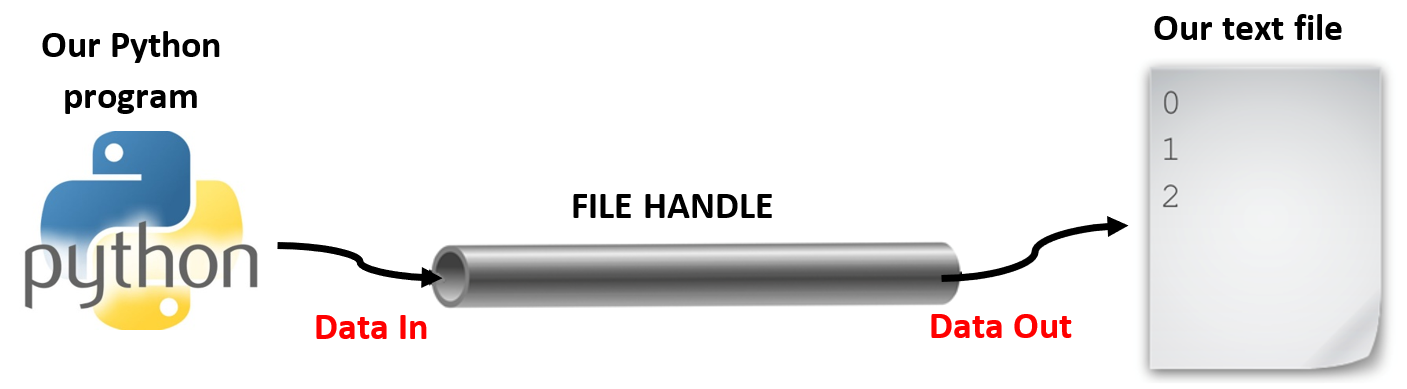
line1 = 'This is Line 1.\n'
To write a file, we have to open it with mode w as second parameter.
f_name = 'files/write-file-example-1.txt'
fhandle = open(f_name, 'w')
The write() method of the file handle object puts data into the file, returning the number of characters written.
fhandle.write(line1) # Writes the line into the text file and returns the no of characters written
close() the file¶
When we are done writing, we have to explicitly close the file to make sure that the last bit of data is physically written to the hard disk disk from the buffer so it will not be lost if the power goes off.
fhandle.close()
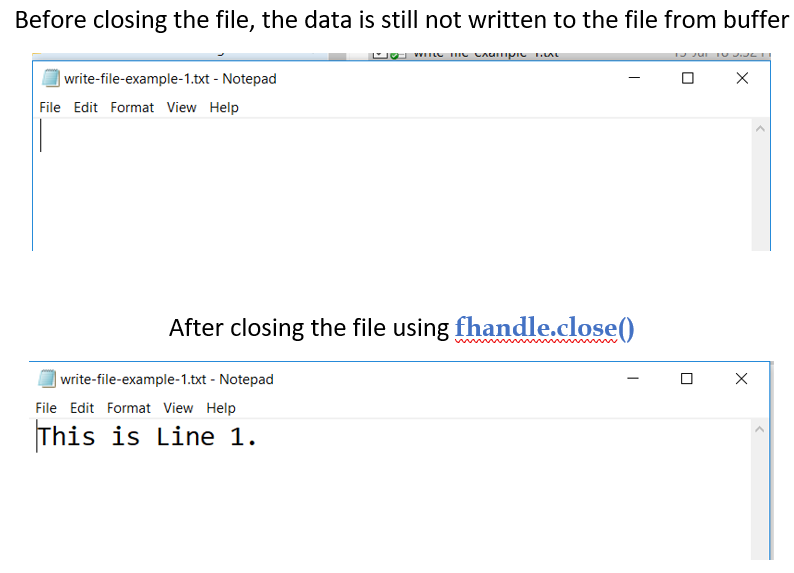
write multiple lines into a file using for loop and write()
line1 = 'This is Line 1.\n'
line2 = 'This is Line 2.\n'
line3 = 'This is Line 3 (last line).\n'
lines = [line1, line2, line3]
print (lines)
f_name = 'files/write-file-example-2.txt'
fhandle = open(f_name, 'w')
for line in lines:
fhandle.write(line)
fhandle.close()
writelines()¶
write multile lines into a file
f_name = 'files\\write-file-example-2.txt'
fhandle = open(f_name, 'w')
fhandle.writelines(lines)
fhandle.close()
open() Mode¶
Including a mode argument is optional because a default value of 'r' will be assumed if it is omitted. The 'r' value stands for read mode, which is just one of many.
The modes are:
========= ===============================================================
Character| Meaning
--------- ---------------------------------------------------------------
'r' | open for reading (default)
'w' | open for writing, truncating the file first
'x' | create a new file and open it for writing
'a' | open for writing, appending to the end of the file if it exists
'b' | binary mode
't' | text mode (default)
'+' | open a disk file for updating (reading and writing)
'U' | universal newline mode (deprecated)
========= ===============================================================
To append a file
- For example, the append
'a'mode doesn't overwrite the existing contents of the file.
f_name = 'files/write-file-example-2.txt'
fhandle = open(f_name, 'a')
fhandle.writelines(lines)
fhandle.close()
.csv files¶
What is .csv file?
- a very popular import and export data format used in spreadsheets and databases.
- comma-separated values (CSV) file is a delimited text file that uses a comma to separate values.
- A CSV file stores tabular data (numbers and text) in plain text.
- Each line of the file is a data record.
- Each record consists of one or more fields, separated by commas.
Python csv module
- Contains classes related to reading and writing tabular data in CSV format
header = ['Hero Name', 'symbol', 'height', 'weight']
data = [['Batman', 'bat', 1.82, 85],
['Ironman', 'S', 1.78, 300],
['Spiderman', 'Spider', 1.62, 70]]
csv.writer()¶
import csv
f_name = 'files/write-csv-example-1.csv' # For mac & linux users, change the directory slashes accordingly
f_handle = open(f_name, 'w', newline='')
csv_writer = csv.writer(f_handle)
csv_writer.writerow(header)
for line in data:
csv_writer.writerow(line)
f_handle.close()
csv.reader()¶
import csv
f_name = 'files/write-csv-example-1.csv' # For mac & linux users, change the directory slashes accordingly
f_handle = open(f_name, 'r')
csv_reader = csv.reader(f_handle)
for line in csv_reader:
print (line)
f_handle.close()
Others¶
zip()¶
- Make an iterator that aggregates elements from each of the iterables.
- Returns an iterator of tuples, where the i-th tuple contains the i-th element from each of the argument sequences or iterables. The iterator stops when the shortest input iterable is exhausted.
x = [1,2,3]
y = [4,5,6]
z = [7,8,9]
zipped = zip(x,y,z)
print (zipped, type(zipped))
for i in zipped:
print (i)
unzip a list
zip() in conjunction with the * operator can be used to unzip a list as shown below
zipped = zip(x,y,z)
l1, l2, l3 = zip(*zipped)
print (l1, l2, l3)
If the length of the iterables are not equal, zip creates the list of tuples of length equal to the smallest iterable and truncates the extra elements.
names = ['Clark Kent', 'Bruce Wayne', 'Peter Parker', 'Tony Stark']
speical_names = ['Super Man', 'Bat Man', 'Spider Man']
color = ['Blue', 'Black']
zipped = zip(names,speical_names,color)
for i in zipped:
print (i) # As color is the shortest iterable, zip stops with 2 iterations
Sample Projects¶
email parsing & scraping¶
We will work on mbox.txt file which holds collections of publically availale email messages that are are concatenated and stored as plain text in a single file. For further details on mbox, refer https://en.wikipedia.org/wiki/Mbox.
We are going to parse and scrape through the txt file to extract information about senders, their email address, no of emails sent by each sender and the time at which emails are sent.
To do this, we will need a basic knowledge of for loop, string slicing, splitting & searching, list, dict.
f_name = 'files/mbox.txt' # For mac & linux users, change the directory slashes accordingly
f_handle = open(f_name)
email_list = []
for row in f_handle:
# Extract the row that startswith the word 'From ' and store in a list
if row.startswith('From '):
email = row.strip()
email_list.append(email)
Find the no of times email received from each sender
email_dict = {}
for row in email_list:
email = row.split(' ')[1]
email_dict[email] = email_dict.get(email, 0) + 1
email_dict
email_dict.values()
Finding the email id who sent max no of emails
max_email = max(email_dict.values())
for email, count in email_dict.items():
if count == max_email:
print (email, count)
break
Find total number of emails received in a hourly basis
email_hrs = {}
for row in email_list:
hr = int(row.split()[5].split(':')[0])
email_hrs[hr] = email_hrs.get(hr, 0) + 1
email_hrs
import matplotlib.pyplot as plt
x = list(email_hrs.keys())
height = list(email_hrs.values())
plt.bar(x, height )
plt.title('Emails received in each hour')
plt.xlabel('Hour of the day'); plt.ylabel('No of emails recevied')
plt.show()
tic-tac-toe¶
# -*- coding: utf-8 -*-
"""
Created on Thu Jun 14 21:20:40 2018
@author: Prasanth
"""
# Create an empty tic tac toe board
theBoard = {1: ' ', 2: ' ', 3: ' ',
4: ' ', 5: ' ', 6: ' ',
7: ' ', 8: ' ', 9: ' '}
# List of winning combinations
winningCombos = [[1,2,3],
[4,5,6],
[7,8,9],
[1,4,7],
[2,5,8],
[3,6,9],
[1,5,9],
[3,5,7]]
def printBoard(board):
print (board[1] + '|' + board[2] + '|' + board[3] + '\n' +
'-+-+-\n' +
board[4] + '|' + board[5] + '|' + board[6] + '\n' +
'-+-+-\n' +
board[7] + '|' + board[8] + '|' + board[9])
def resetBoard():
theBoard = {1: ' ', 2: ' ', 3: ' ',
4: ' ', 5: ' ', 6: ' ',
7: ' ', 8: ' ', 9: ' '}
return theBoard
printBoard(theBoard)
player = 'X'
winFlag = 0
counter = 0
while True:
try:
user_input = input('Turn for ' + player + ". Move on which space? ")
user_input = int(user_input)
if theBoard.get(user_input,'') != ' ':
print ('Invalid input : Try again')
continue
except ValueError:
print ('Invalid input : Try again')
continue
except:
quit()
break
theBoard[user_input] = player
printBoard(theBoard)
# If the player wins, inform
for combo in winningCombos:
if theBoard[combo[0]] == theBoard[combo[1]] == theBoard[combo[2]] == player:
print ("player " + player + " wins")
winFlag = 1
break
counter += 1
if winFlag == 1 or counter == 9:
user_input = input('Game over. Do you want to continue (y or n): ')
if user_input == 'n' :
break
else:
winFlag = 0
counter = 0
theBoard = resetBoard()
print ('\n'*3)
printBoard(theBoard)
# toggle player
if player == 'X':
player = 'O'
else:
player = 'X'
Encryption & Decryption¶
Will be added soon
Packages used in this series¶
import sys
print ("Python version: {}".format(sys.version))
import numpy as np
print ("Numpy version: {}".format(np.__version__))
import matplotlib
print ("Matplotlib version: {}".format(matplotlib.__version__))
import sklearn
print ("Scikit-learn version: {}".format(sklearn.__version__))
import scipy
print ("Scipy version: {}".format(scipy.__version__))
import pandas as pd
print ("Pandas version: {}".format(pd.__version__))
import mglearn
print ("Mglearn version: {}".format(mglearn.__version__))
import graphviz
print ("Graph viz verison: {}".format(graphviz.__version__))
import tensorflow as tf
print ("Tensorflow version: {}".format(tf.__version__))
Acknowledgements¶
- Automate the Boring Stuff with Python - https://automatetheboringstuff.com/
- Python for informatics - http://www.pythonlearn.com/